omatty1
ســوار مـمـيـز


عدد الرسائل : 460
العمر : 37
العمل/الترفيه : طالب
تاريخ التسجيل : 25/09/2007
 |  موضوع: عندما تتحدث الاسطوره -- Adobe Photoshop CS3 10.0 Extended ح موضوع: عندما تتحدث الاسطوره -- Adobe Photoshop CS3 10.0 Extended ح  السبت أكتوبر 06, 2007 11:01 am السبت أكتوبر 06, 2007 11:01 am | |
|
عندما تتحدث الاسطوره -- Adobe Photoshop CS3 10.0 Extended حصريا كامل وبرابطين فقط --
 Adobe Photoshop CS3 10.0 Extended Adobe Photoshop CS3 10.0 Extended    برنامج adobe photoshop 10.0 extended يحول خيالك الى
حقيقه البرنامج يستخدمه المصورين والمصممين ومصممين الازياء ومصممين المواقع
العالميه , هذه النسخه الاحترافيه تاتى اليكم بثياب جديده وبمميزات عديده .
على سبيل المثال : خاصيه ترتيب الطبقات اوتوماتيك وهذا يعطيك تحكم اكبر
وايضا خاصيه رائعه اخرى وهى تشغيل الفلاتر تلقائيا على حسب شكل الصوره
وحسب نوعها , ادوات جديده ومميزه اضيفت لادوات المستخدم تساعدك على الارتقاء
بافضل شكل لصورك الخاصه وتهيئ لك مناخ افضل للعمل بشكل اسهل واسرع
ومع تغيير الواجهه لحد ما لتساعدك على ان تجد كل ما تحتاجه بدون جهد او عناء .
اسباب التحديث من قبل adobe
1- اضافه فلاتر جديده
2- تعديل واجهه المستخدم
3- ادوات جديده ومميزه
4- واجهه البرنامج تساعدك على التميز
5- وتثبيت برنامج adobe bridge
6- تعديل على اكثر من 32 الف لون
7- العمل على اضافه تاثيرات الاضواء الجديده خواص مهمه من موقع الشركه 
Top features:
• Industry-standard editing toolset. Perfect your images with
industry-leading image-editing capabilities, which include enhanced
color-correction and cloning and healing tools.
• Nondestructive editing. Take advantage of nondestructive editing
capabilities, including new Smart Filters, which let you visualize
different image effects, and Smart Objects, which let you scale,
rotate, and warp raster and vector graphics — all without altering
pixel data.
• Rich painting and drawing toolset. Create or modify images with a
wide assortment of professional, fully customizable paint settings,
artistic brushes, and drawing tools.
• Advanced compositing. Create more accurate composites by
automatically aligning multiple Adobe® Photoshop® layers or images
based on similar content. The Auto-align Layers command quickly
analyzes details and moves, rotates, or warps layers to align them
perfectly, and the Auto-blend Layers command blends the color and
shading to create a smooth, editable result.
• Quick Selection and Refine Edge tools. Make selections in a snap.
Loosely draw on an image area, and the Quick Selection tool
automatically completes the selection for you. Then fine-tune your
selections with the Refine Edge tool.
• Built-in efficiency. Take advantage of customized workflows and a
streamlined work environment with enhanced palette management so you
can focus on your images, not your software.
• Improved printing experience. Experience better control over print
quality with color management, a larger print preview window, and more
controls in one place so you can print in fewer steps. Improved
printing controls, co-developed by Adobe and HP, make printing easier
and more predictable and streamline setup options via integration with
select printers from HP, Epson, and Canon.
• Faster, more flexible asset management with Adobe Bridge CS3.
Organize and manage images more efficiently with Adobe Bridge CS3,
which now delivers improved performance, a Filter panel for easier
searching, the ability to group multiple images under a single
thumbnail, the Loupe tool, offline image browsing, and more.
• Wide range of supported formats. Import and export a wide range of
file formats, including PSD, BMP, Cineon, JPEG, JPEG2000, OpenEXR, PNG,
Targa, and TIFF.
• Third-party solutions and resources. Take advantage of a wealth of
additional resources — including software plug-ins, books, and training
— from the longstanding community of expert Photoshop developers,
authors, and trainers.
 السلام عليكم ورحمه الله وبركاته
| |
|
